Colibri Review
Opening the Colibri program
The main panel is located on the main window in the upper left part
On the main panel there is
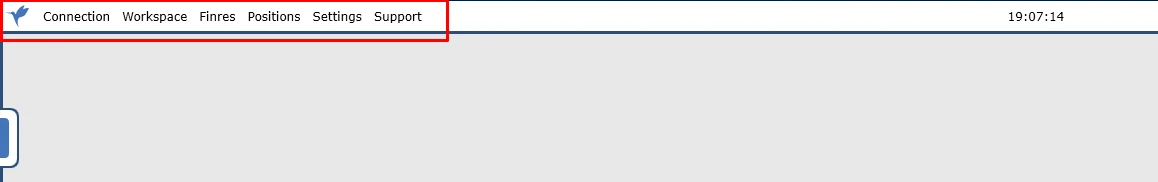
- Connection – A panel for connecting to exchanges, and with a list of available exchanges
- A slave. Window – The function of adding a new window, as the main one, to expand the workspace, and add new order bookes, is useful for users with multiple monitors
- Finres – shows the result of trading in dollars for a specific connection after the reset point
- Positions – shows the result of the completed transaction in detail
- Settings – general program settings
- Communication – technical support
- Time – in the center shows the time, your local time, when clicked, it changes to UTC 0
