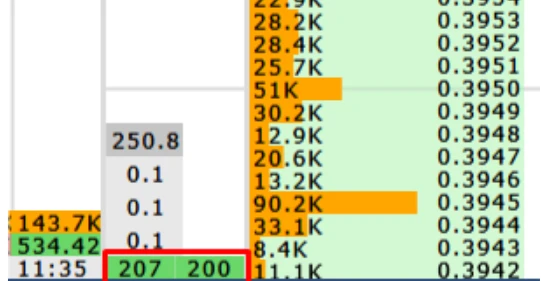Order book
The order book consists of several parts
1.Cluster Zone-consists of cells showing the amount of volume traveled over a selected period of time. The bottom of the clusters shows the total number of transactions for the selected time period for the clusters. The cluster time frame can be selected after right-clicking on the cluster zone
2.Tick Zone-The deal feed shows the transactions that took place at that moment in the form of circles and the value of the amount of volume in the transaction.
3. The order book is a zone with orders placed on the exchange for purchase or sale, the green part of the purchase order, the red part for sale.
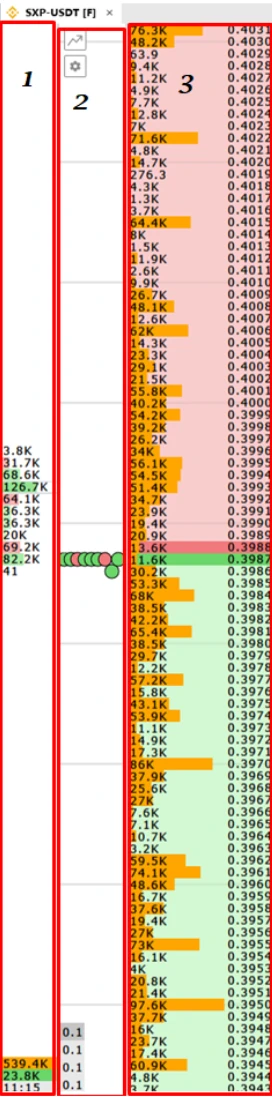
The name of the Market-two clicks on the name of the market allows you to open the list of markets
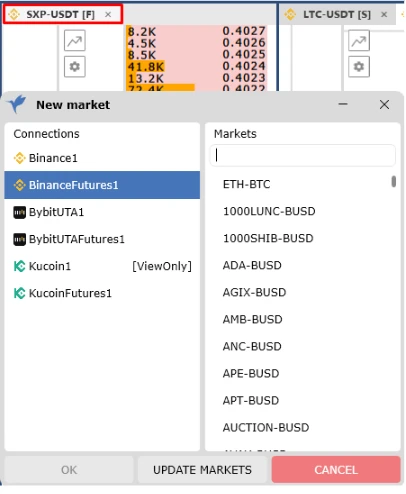
Market chart-when clicked, the chart of this market opens

Market Settings-clicking opens the market settings
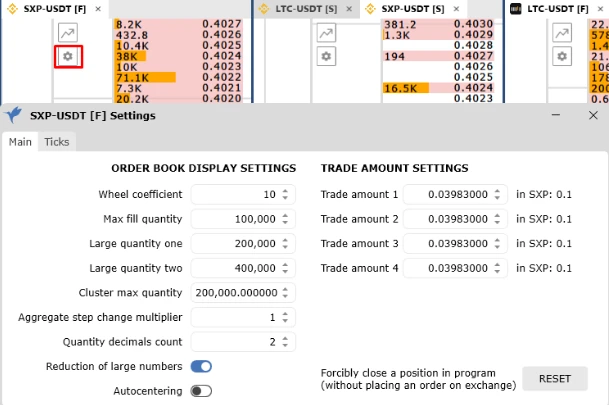
The panel for selecting the working volume-at the bottom of the tick zones, you can select your exposed working volume by the number of contracts.
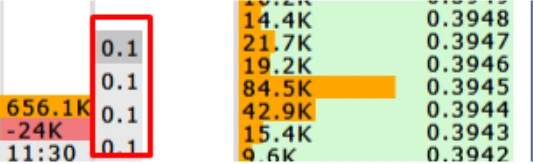
To change the number of contracts, you need to open each cell with two clicks and enter a value.

The values can be kept both in dollars and in contracts
The values are accepted after pressing the Enter button or the nickname on the order book area, you can cancel the action with the Esc button.
At the very bottom of the current zone, it shows the value of the speed of placing orders for the buke-PING order.There are color indicators for the values, green is below the 300 level, red is above the 600 level, from 300 to 600 yellow is acceptable. The speed of setting the limit is directly related to your Internet connection and its speed.