Placing orders, types of orders
All types of orders that are supported by the exchange of a certain market can be placed on the order book. There are limit, market and trigger orders.
Limit orders are placed in a buy or sell order at a selected price for a selected number of contracts,
you can place buy orders with the left mouse button.
You can place sell orders with the right mouse button.
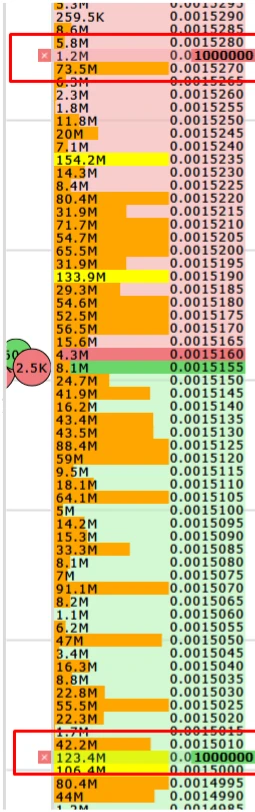
Market purchase orders can be executed with the left mouse button. If you place buy orders on the placed sell orders in the order book, on the red zone.
Market sell orders can be executed with the right mouse button. If you place a sell order on the placed buy orders in the order book, on the green zone.
Trigger orders such as Stop loss and Take profit are placed with the hot button Z (Zet).
Holding down the Z button, click on the price where you need to place a trigger order.
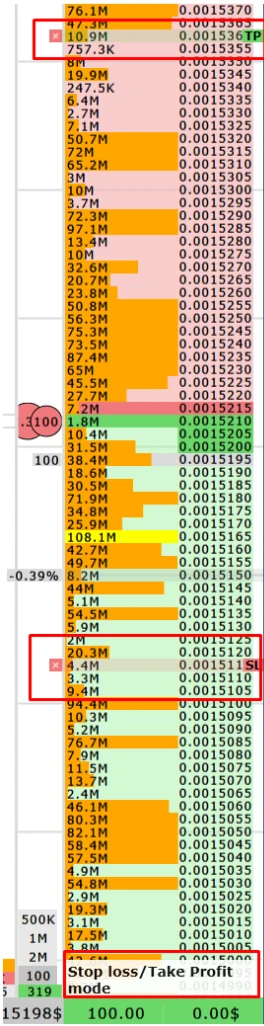
The button can be changed in the settings.
You can also place pending purchase or sale orders using the V(Vi) button.
