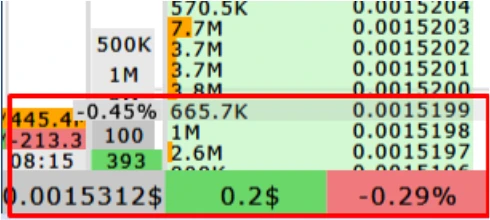Position display
During the transactions, your position will look like this
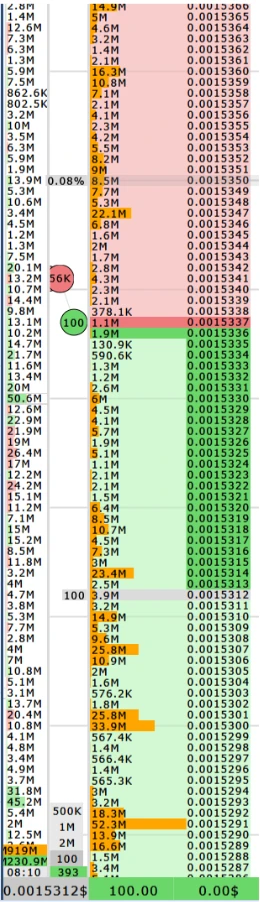
The profit indicator in this state will be displayed on the price part, if the color is red, then the position at this moment is minus, if the color is green, then the position at this moment is plus.
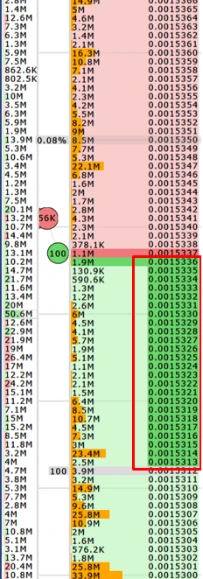
At the bottom of the order book there is a tableau showing the price, the number of contracts in the position, and the profit at that moment.
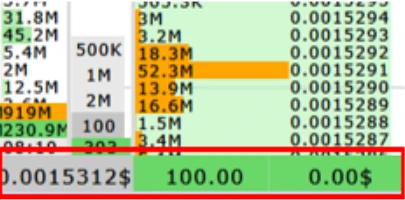
Clicking on the part with the number of contracts, it shows us the dollar value of our position, counting from the entry price of the position.
Clicking on Clicking on the part with the amount of profit, we begin to see the percentage of the price change counting from the entry price of the position.