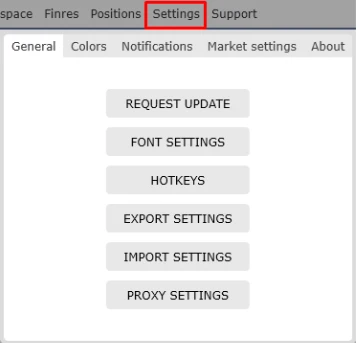Settings
The settings section consists of several Tabs
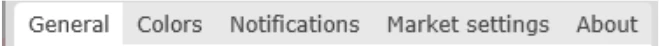
Main Settings – General
Request Update-A button that will update the program to a more up-to-date version
Font Settings- A panel for managing font sizes and line widths
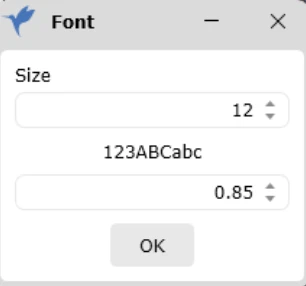
Hotkeys- Setting up hotkeys
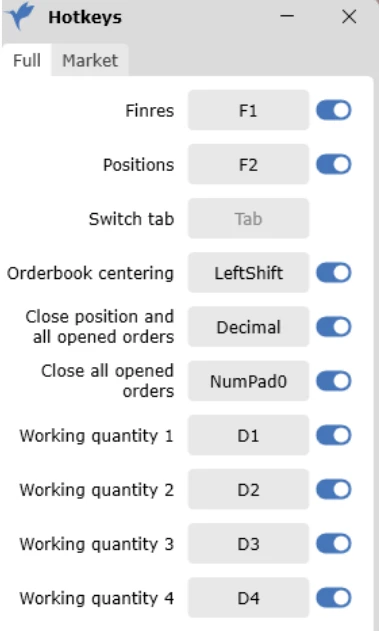
Export Settings-The function saves the entire state of the program with all changes, including connections at the moment of saving. In fact, a backup copy of the program is created, which can be imported into the program
Import Settings is a function for embedding a saved settings file into the program. After embedding, the program will restart in the state of the moment of saving.
Proxy Settings-Proxy server connection settings
Colors-a panel for selecting the colors of all components in the program.
There are two themes in the program: Light and Dark
You can switch with this button
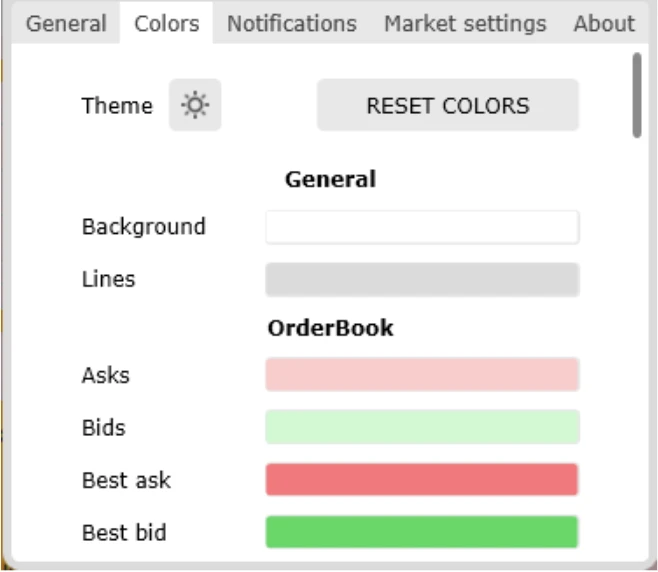
Notifications-Notification Settings
In the settings, you can turn on notifications, set the duration of the sound and select the sound
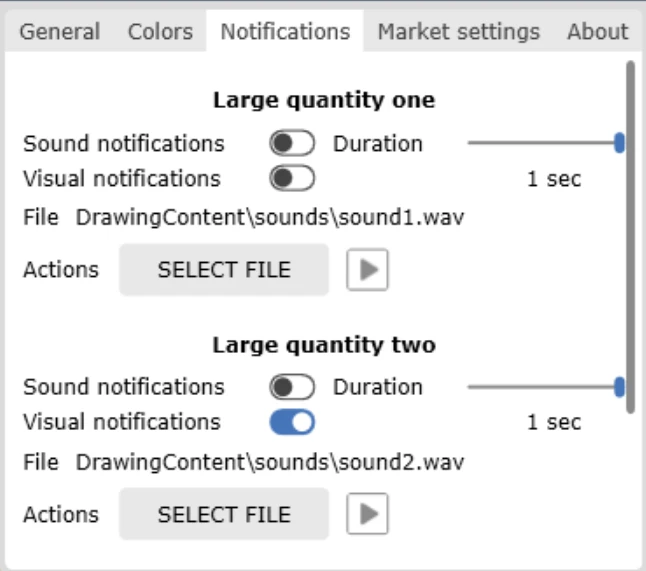
Market Settings-In the section, you can turn on and off auto centering of the spread on all order bookes, and auto centering can also be turned on and off on each order book individually in the settings of the order book. The function is necessary if there is a need to turn it on on all order bookes, or vice versa turn it off.